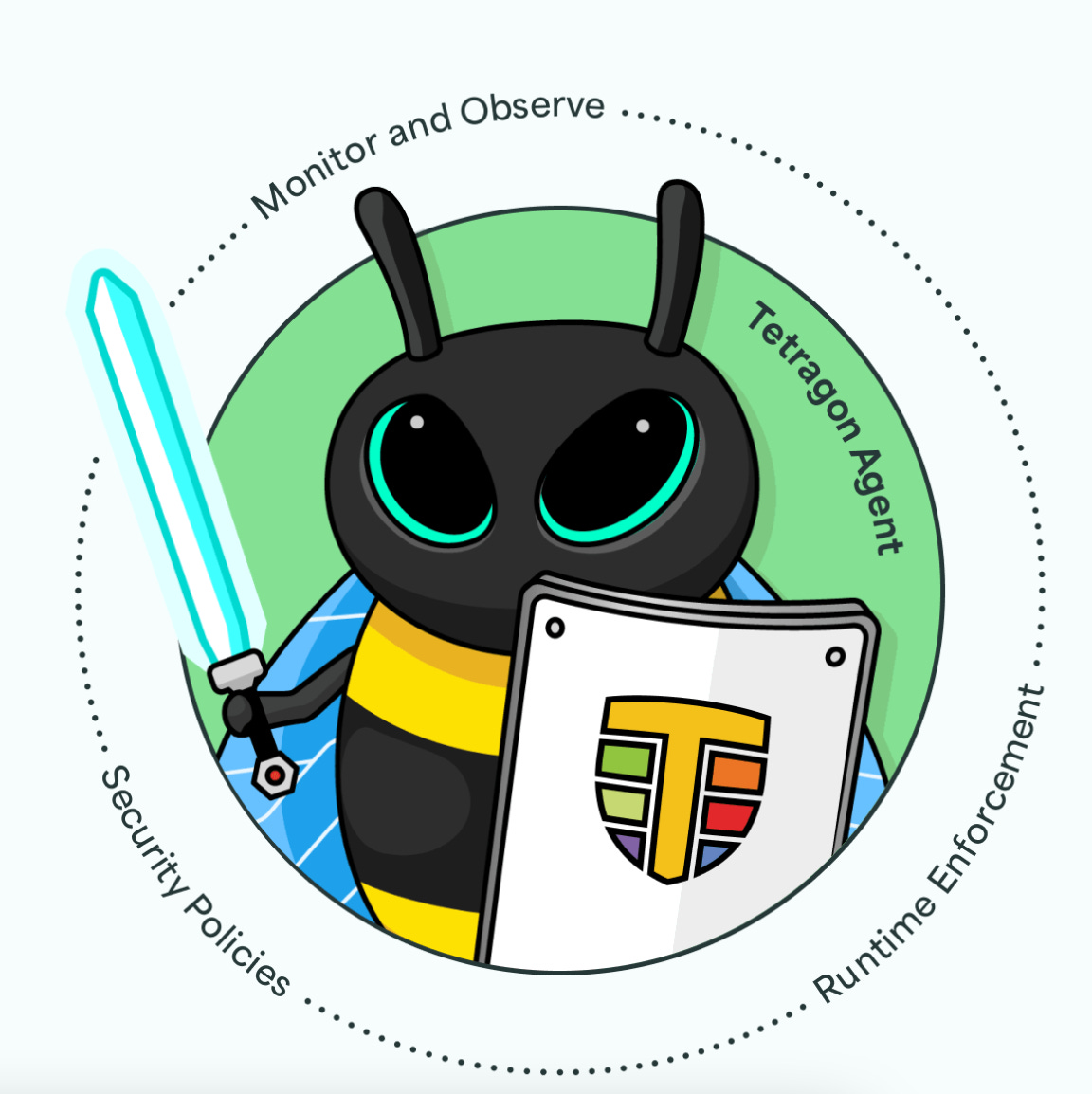Proactive Incident Management: Achieving SLA and SLO Success with Tetragon in Kubernetes
Tetragon is a flexible Kubernetes-aware security observability and runtime enforcement tool that applies policy and filtering directly with eBPF, its a sub-project under Cillium.
In the dynamic world of production engineering, maintaining service reliability is paramount. When dealing with large-scale, complex systems, engineers must navigate a landscape filled with potential pitfalls, where a single oversight can lead to service degradation or outages. The consequences of such incidents can be severe, leading to breached Service Level Agreements (SLAs), missed Service Level Objectives (SLOs), and compromised Service Level Indicators (SLIs).
Tetragon eBPF-based security Observability and Runtime Enforcement Cillium project tool.
Enter Tetragon—a powerful tool designed to enhance observability and security within Kubernetes environments. Tetragon’s capabilities extend far beyond traditional monitoring solutions, providing deep insights into application behavior, system calls, and network activity. In this article, we'll explore how Tetragon can be a game-changer for production engineers, particularly when managing incidents and ensuring that SLAs, SLOs, and SLIs are met. Through practical use cases, we’ll demonstrate how Tetragon can be leveraged to diagnose issues, enforce policies, and ultimately maintain the reliability of your services.
Introduction to SLAs, SLOs, and SLIs
Before diving into Tetragon’s functionalities, it’s essential to understand the concepts of SLAs, SLOs, and SLIs, which are critical in production engineering.
Service Level Agreement (SLA): A formal contract between a service provider and a customer that defines the expected level of service. SLAs often include specific metrics like uptime, response time, and availability.
Service Level Objective (SLO): A target value or range of values for a service level that a service provider aims to meet. SLOs are typically used internally to ensure that SLAs are met.
Service Level Indicator (SLI): A metric that quantifies the level of service provided, often used to measure compliance with SLOs. Common SLIs include latency, error rate, and throughput.
In a production environment, ensuring that these service levels are met is crucial. When SLAs are breached or SLOs are not met, the impact on customers and business operations can be significant. This is where tools like Tetragon come into play, offering deep observability that enables teams to quickly diagnose and fix issues.
Introduction to Tetragon
Tetragon is an eBPF-based observability and security tool designed for Kubernetes environments. It provides deep insights into application behavior by monitoring system calls, network activity, and even the execution of specific code paths. Tetragon's unique capabilities make it particularly useful in production engineering, where understanding the root cause of an issue is key to resolving incidents and maintaining service reliability.
Key Features of Tetragon
Real-Time System Call Tracing: Tetragon can trace system calls in real time, allowing engineers to understand exactly what is happening at the kernel level.
Network Activity Monitoring: Monitor all network activity, including connections, DNS requests, and more.
Event Correlation: Tetragon correlates events from different parts of the system, providing a comprehensive view of how various components interact.
Policy Enforcement: Tetragon allows you to enforce security and operational policies directly at the kernel level.
Use Case 1: Diagnosing a High Latency Incident
Scenario
Imagine you’re managing a microservices-based application running on Kubernetes. Users start reporting that the application is slow, with requests taking significantly longer than usual to complete. This issue could lead to a breach of your SLA, which promises 99.9% uptime with a response time of under 500ms.
Using Tetragon to Diagnose the Issue
Deploy Tetragon: Begin by deploying Tetragon in your Kubernetes cluster. Tetragon will start monitoring system calls and network activity across all nodes.
Monitor System Calls: Use Tetragon’s real-time system call tracing to identify any bottlenecks. For instance, you might observe that a specific microservice is spending excessive time in file I/O operations, indicating a possible issue with disk performance.
:~$ tetragon monitor --syscallsThis command will display real-time system call data, allowing you to see if there are any unusual patterns, such as long-running system calls.
Analyze Network Activity: Next, analyze the network activity to see if there are any delays in communication between services. Tetragon’s network monitoring feature can help identify slow DNS resolutions or TCP connections that are not being established promptly.
:~$ tetragon monitor --networkThis command helps pinpoint whether the latency is due to network-related issues, such as packet loss or DNS timeouts.
Correlate Events: Tetragon’s event correlation capabilities allow you to connect the dots between different parts of the system. For example, you might find that the high latency in the application is correlated with increased disk I/O or network congestion.
Identify Root Cause: After gathering and analyzing the data, you determine that the high latency is due to a misconfigured storage class in your Kubernetes cluster, leading to slow disk performance. By using Tetragon’s insights, you can adjust the storage configuration and resolve the issue, thereby preventing an SLA breach.
Outcome
By quickly diagnosing the root cause of the latency issue using Tetragon, you can take corrective action before the SLA is breached. This not only helps maintain service reliability but also improves customer satisfaction.
Use Case 2: Monitoring and Enforcing Security Policies
Scenario
Security is a critical aspect of production engineering, especially when dealing with sensitive data or regulated industries. Let’s say your organization has strict security policies that prevent certain types of system calls, such as
execve, from being executed by certain containers. Violating this policy could lead to security incidents, which might compromise the integrity of your service.Using Tetragon to Enforce Security Policies
Define Security Policies: First, define your security policies. For instance, you want to block any attempt to execute new processes using the
execvesystem call from a specific set of containers.Deploy Tetragon with Policy Enforcement: Deploy Tetragon in your Kubernetes environment and configure it to enforce the security policies you’ve defined. Tetragon allows you to specify which system calls are permitted or denied.
apiVersion: tetragon.io/v1alpha1 kind: Policy metadata: name: block-execve spec: syscalls: - name: execve action: block containers: - name: restricted-containerMonitor Violations: Tetragon will now monitor all system calls in real-time. If a restricted container attempts to execute an
execvesystem call, Tetragon will block it and generate an alert.:~$ tetragon monitor --policy-violationsThis command helps you monitor any policy violations and take immediate action if necessary.
Correlate with Security Events: Use Tetragon’s event correlation to understand the context of the violation. For instance, if an
execveattempt was made, Tetragon could provide insights into what led up to this event, such as a specific HTTP request or a configuration change.Respond to Incidents: Based on the violation and the context provided by Tetragon, you can respond appropriately. This might involve updating firewall rules, blocking IP addresses, or scaling down compromised containers.
Outcome
With Tetragon, you can enforce security policies at the kernel level, ensuring that no unauthorized actions are performed by containers. This proactive approach helps prevent security breaches that could lead to SLA violations or worse—compromised customer data.
Use Case 3: Incident Management During a Deployment
Scenario
Deployments are critical times in any production environment, often introducing new features or changes that can inadvertently cause issues. Suppose you're deploying a new version of a microservice that handles payment processing. During the deployment, you start receiving alerts that the error rate has spiked, potentially leading to a breach of your SLO for error rates.
Using Tetragon for Incident Management
Monitor System Calls During Deployment: As you initiate the deployment, use Tetragon to monitor system calls made by the new version of the service. This will help you catch any anomalies immediately.
:~$ tetragon monitor --syscalls --pod payment-serviceThis command focuses on the specific service being deployed, helping you isolate issues related to the new version.
Trace Network Activity: Since the service handles payments, network communication with external payment gateways is crucial. Use Tetragon to monitor all outbound network connections from the service.
:~$ tetragon monitor --network --pod payment-serviceThis command helps identify any issues with external dependencies, such as timeouts or connection failures, that could be causing the increased error rate.
Identify Faulty Code Paths: If you notice an unusual pattern in system calls or network activity, drill down further to identify the specific code path causing the issue. Tetragon can trace the execution of specific functions, helping you pinpoint the exact line of code that’s problematic.
Roll Back or Fix: Based on the insights from Tetragon, decide whether to roll back the deployment or apply a hotfix. For instance, if you identify that a certain system call is failing due to a misconfiguration, you might be able to fix it on the fly.
Post-Incident Analysis: After the incident is resolved, use Tetragon’s logs and event correlation to perform a post-mortem. Analyze what went wrong and how similar issues can be prevented in future deployments.
Outcome
Tetragon provides deep visibility during deployments, helping you quickly identify and resolve issues before they lead to breached SLOs or customer impact. This ensures smoother deployments and more reliable services.
Use Case 4: Ensuring Compliance with SLAs in High-Traffic Events
Scenario
Your company is running a major online sale, driving traffic to your e-commerce platform to unprecedented levels. Maintaining service availability and performance during this event is critical to meeting your SLA commitments. Any downtime or slowdowns could result in significant financial penalties and customer dissatisfaction.
Using Tetragon to Ensure SLA Compliance
Proactive Monitoring: Deploy Tetragon to monitor system calls and network activity across all critical services in your Kubernetes cluster. Set up alerts for any anomalies that could indicate a potential SLA breach.
:~$ tetragon monitor --syscalls --all-namespacesThis command ensures that you’re monitoring all critical services in real-time, providing a comprehensive view of system health.
Dynamic Scaling: As traffic increases, your services may need to scale dynamically. Use Tetragon to monitor the performance of newly created pods, ensuring they are handling the load correctly.
:~$ tetragon monitor --network --label app=frontendBy focusing on specific components like the frontend, you can ensure that the user-facing parts of your application are performing optimally.
Incident Response: If Tetragon detects an issue, such as a sudden spike in failed system calls or network timeouts, respond immediately by scaling out additional resources or reconfiguring affected services.
Post-Event Analysis: After the event, use Tetragon’s data to analyze how your services performed under load. Identify any bottlenecks or weak points that need to be addressed before the next high-traffic event.
Outcome
By proactively monitoring your services with Tetragon during high-traffic events, you can ensure that SLAs are met, and customer experience is not compromised. This not only protects your business from financial penalties but also strengthens your brand’s reputation.
Conclusion
Tetragon is more than just an observability tool—it’s a powerful ally in maintaining and improving the reliability of your services. Whether you’re dealing with high latency, enforcing security policies, managing deployments, or handling high-traffic events, Tetragon provides the insights you need to diagnose issues quickly and effectively.
Key Takeaways
Deep Observability: Tetragon offers real-time insights into system calls, network activity, and more, helping you diagnose and resolve issues faster.
Security Enforcement: With Tetragon, you can enforce security policies directly at the kernel level, preventing unauthorized actions and protecting your services.
Dynamic Management: Tetragon’s ability to handle dynamic environments, such as during deployments or scaling events, ensures that your services remain reliable under all conditions.
Compliance with SLAs: By providing proactive monitoring and incident management, Tetragon helps ensure that you meet your SLA commitments, even under challenging conditions.
Incorporating Tetragon into your production engineering toolkit can make a significant difference in how you manage incidents and maintain service reliability. By leveraging its powerful observability and security features, you can keep your services running smoothly and your customers happy, no matter what challenges arise.